Quick post of an old fashioned vbs script I’ve just finished to adapt to my needs (it is written in a rusty way, I know), the script based on origin script by “Scripting Guy blog”.
The following adapted script generates CSV file with all Active Directory attributes and some useful (what I was need) information about (is it a single\multi value ? dataType, system only attribute ? and if its a liked attribute).
This information is needed from time to time when dealing with Active Directory code. the script has simple configuration:
‘###### Configuration ######
RootDCInfo = “DC=YourDomain,DC=lab” ‘Forest root domain
TargetFile = “c:\temp\attributes.csv” ‘CSV File location
‘###### Configuration ######
After configuring it to your relevant environment you will be ready to go – ListAttr Script
As always, have fun ! 🙂
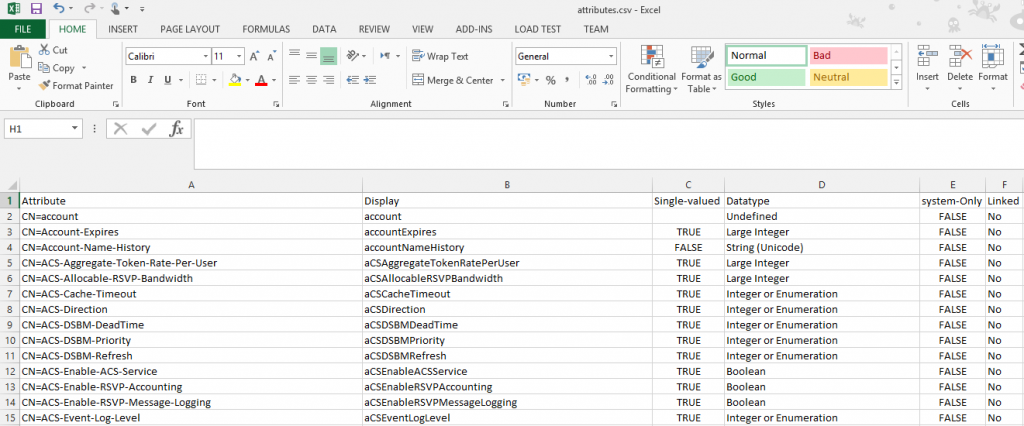
Very helpful.